Managing your work
Before you open a file, it's very important to check that no other users have that file open. If you are in doubt about this, check with your system administrator.
Opening and closing files
Animo 2.0 uses standard NT file conventions to open and close files:
Locating a file
When you perform any operation to do with locating a file in an Animo 2.0 application, a file location dialog box appears with a standard file finder.
Here's a typical example showing the Open Scene dialog box:
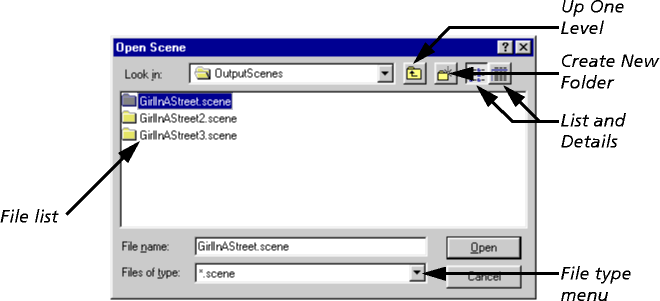
The File Finder has various options:
- The file list shows all the files and directories in the current directory. If necessary, use the scroll bars to scroll the list until you see the file or directory you require. To select a file, double click on it. Similarly, to view the contents of a directory, double click on it.
- The Up One Level button takes you up one level in the directory hierarchy, to the parent folder.
- The Create New Folder button creates a new folder.
- The List and Details buttons change the view between a list of files, and full details of files.
- The file type menu restricts the type of file shown in the file list. (Directories are always shown.)
- The Cancel button cancels the operation (i.e. opening a scene in the above example).
Saving your work in files
Save your work regularly so that you have a recent version to go back to if you make a mistake, or if there is a system failure.
There are various Save options available from Animo 2.0 applications (for example: Save and Save As) which are grouped together in the File menu of the application.
Save and Save As...
When you use Save As... Animo 2.0 creates an entirely new file, using the new name you give it. This takes longer to do than saving an already-saved file using Save. When you use Save on a file that you have already saved, only the changes need to be saved. So unless you really do need to create a new version of your file with a different name, use Save in preference to Save As...
Saving and efficiency
Animo 2.0 works best with a file once it has been saved. If you open a copy of a file, or create a new file and work with it without having first saved it, performance will be affected. This is another good reason to save your file regularly.
Auto-saving
Some Animo 2.0 applications have a built-in auto-save feature which automatically saves your work at regular intervals. Other Animo 2.1 applications, such as InkPaint, enable you to configure automatic saving of your work.